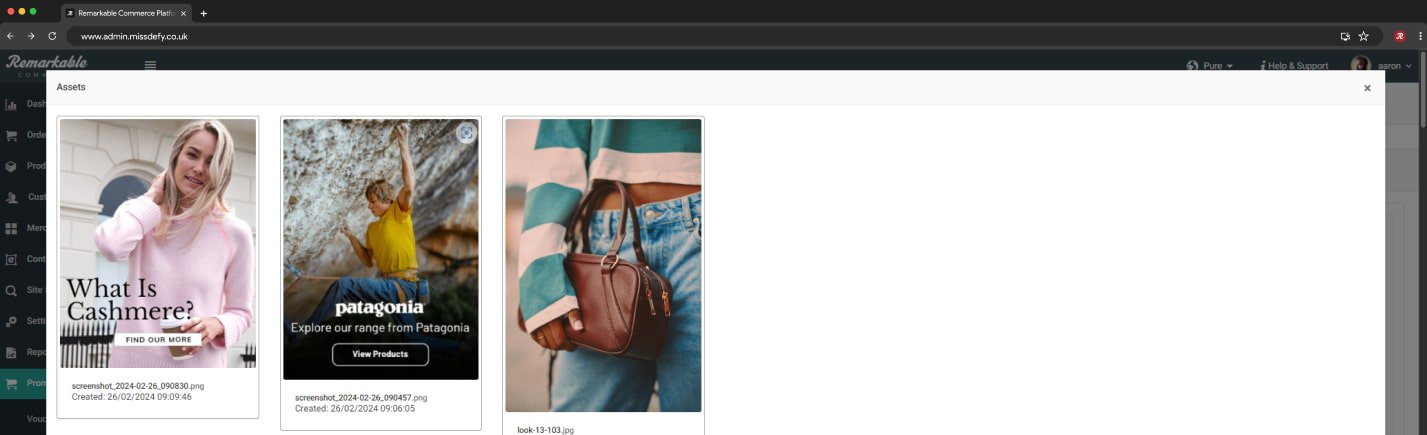Dynamic digital
asset management
for commerce
Strong asset management avoids unnecessarily uploading duplicate versions of the same asset for multiple uses.

Highlighted functionality
of our DAM system
Asset management made easy with our unique DAM functionality

Key features in our digital asset management module
Comprehensive functionality







Commerce-focused asset management
Say goodbye to endlessly searching for a particular image, and say hello to lightning fast, easy to manage asset management - saving you time and keeping your platform efficient.

Rely less on plugins
With an in-built DAM system, you don't need to look at plugins or add-ons to your platform in order to manage assets. This reduces the need for bloated code, it reduces the risk as having multiple plugins adds complexity and integration reliance, and it keeps functionality common too.
Increase your hosting free space
By not needing to upload the same asset multiple times for different uses, the use of a library has direct positive impact on your hosting space - removing the need for duplications.
Digest images from other sources
When configuring your DAM module during onboarding, the Remarkable Commerce team can digest an asset folder or feed from any source and tag the assets so they can be found easily in the future.
Add and tweak SEO alt tags
To ensure assets have the most optimal impact for SEO purposes, every asset can be assigned an Alt tag - this is a key optimisation recommended at a basic level for SEO gains.
FAQ section about the asset management module
Common questions from our clients and prospects, helping define our approach to eCommerce order management.
Reduce your image library size by 70%
Greatly reduce the size of your asset library, by not needing multiple versions of the same asset. This usually leads to a 70% reduction once duplicates are removed.
Can we integrate your DAM with our existing CMS?
The DAM module can be integrated with through our standard API layer, where external devs or systems can call the content API and receive a file back in the response.
Is training available for how to use the DAM module?
All new clients are given training as part of their onboarding process. Training is delivered by our platform specialists who have deep expertise in the functionality and capability of our admin. We also have a detailed documentation website that is helpful to use as a reference point.
Are there any maximum size limits?
We place upper file size limits on the upload function to ensure that files are sensibly sized, this is usually much larger than you will ever upload though, so it's nothing to worry about!
How do we find a particular asset?
Either by using the search function, or the filter feature, you can easily find the exact asset you're looking for within seconds.
Is the DAM included as standard in your platform?
Yes, the digital asset management functionality is a native function and set of features within the Remarkable Commerce platform.
What are the future plans for the DAM module?
We will continue to add and integrate the DAM into more modules and more sections of the platform admin, adding greater depth of interconnection between all of our modules.
Do all admin users have access to the DAM?
Master users can define the permission/access levels of each role type and set access based on this.
Ready to elevate your brand?
Learn how Remarkable Commerce can enhance your online presence and support the growth of your business. Reach out to explore the possibilities.