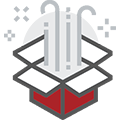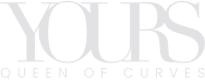Content Management for Commerce Experiences
Rapid, intuitive content management puts you in the driving seat
TAKE CONTROL OF THE CUSTOMER EXPERIENCE
Deliver content and experiences that engage and convert, and effortlessly manage creative across all your touchpoints - at pace and at scale, without the need for developer or technical skills.
This is cutting edge content management made easy - an intuitive, visual interface and a library of pre-built components enables you to rapidly create, edit, preview, schedule, publish and manage content. Seamlessly integrated with robust PIM, DAM and Order Management modules, it provides total, agile control of the end-to-end customer journey.
Create at speed
Transform your ability to create high performing pages, content and experiences with a simple, intuitive, yet powerful drag and drop editor that gives you full control over page and content creative across all your touchpoints:
- Drag and drop for rapid, non-technical content production
- Stay on brand with custom templates and components
- Add engaging media with ease - from images and video, to audio and more
- Create pages, content, experiences, banners, dynamic page content and more
- Save time with bulk updates across multiple commerce sites.
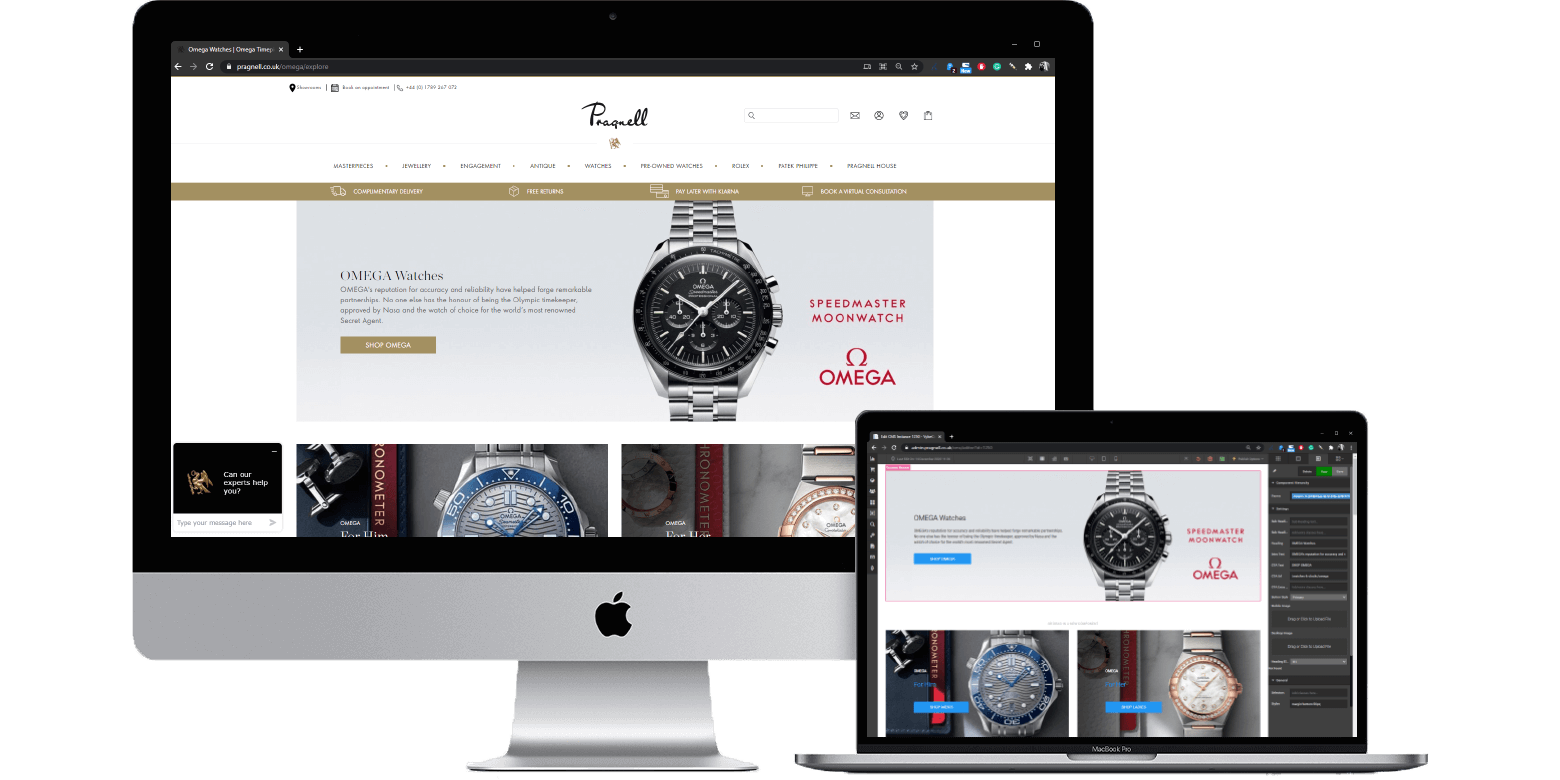
See what your customers see
Eliminate guesswork and time consuming publish/iterate workflows with a visual interface providing an as-live view of pages, content and experiences as you build them:
- See the customer experience take shape as you build
- Share live previews to streamline review and approval workflows
- Live-edit to fine-tune page and content creatives
Get on the front foot
Stay on top of content updates and up your sales game - easy versioning and scheduling for campaign content ensures you're always on the front foot and in control:
- Publish content updates across every touchpoint - with ease
- Plan and create campaign content in advance - then publish any time with easy scheduling
- Test and learn with simple, fast page and content versioning
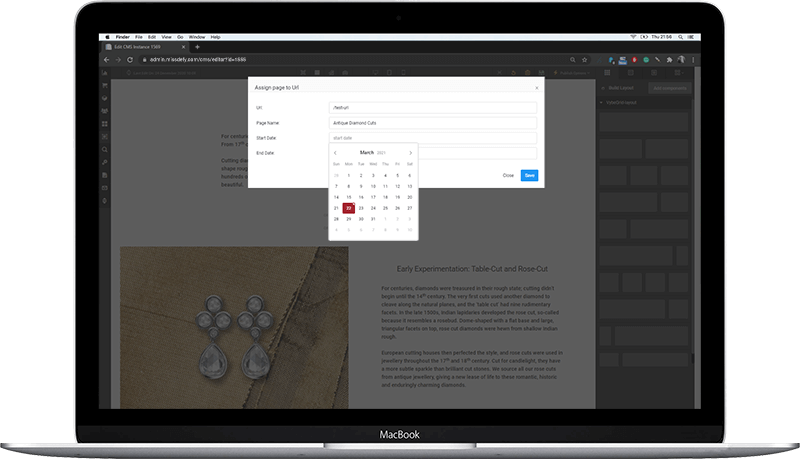
Deliver dynamic experiences
Merchandise home, category and content landing pages with dynamic product tiles and carousels that update automatically to display products according to custom retail rules defined by you:
- Display products according to commercial metrics like conversion rate, profit-margin, stock levels and more
- Surface products according to context - location, time of day, browsing behaviour and more
- Populate home page carousels with campaign or sale products
- Integrate with personalisation engines to display individually relevant products to each visitor
Explore Additional Modules