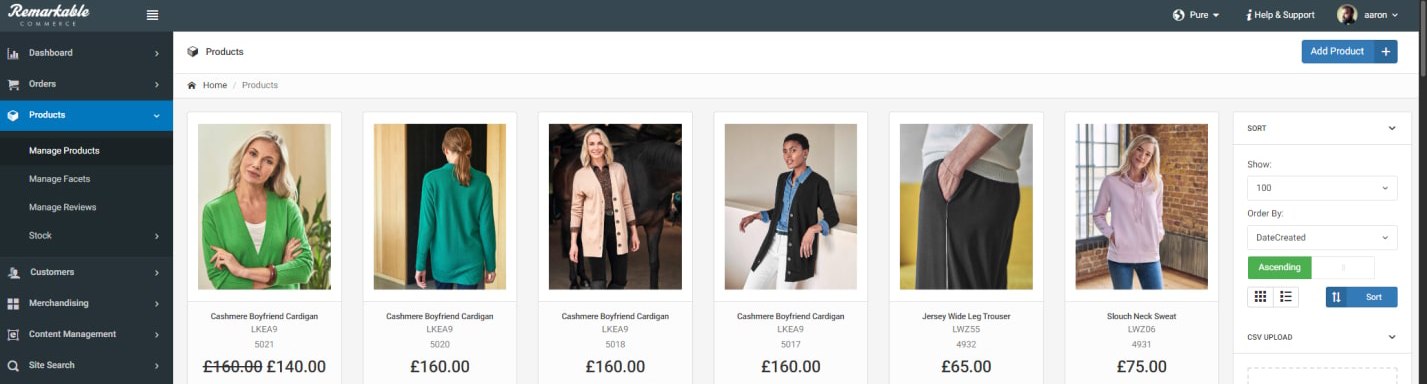Attract more customers
with powerful merchandising
Drive conversion and loyalty with satisfying low-friction customer journeys.

Elevate the customer experience
Take control of product suggestions with advanced merchandising optimisation tools that drive quick product discovery and enjoyable customer experiences.
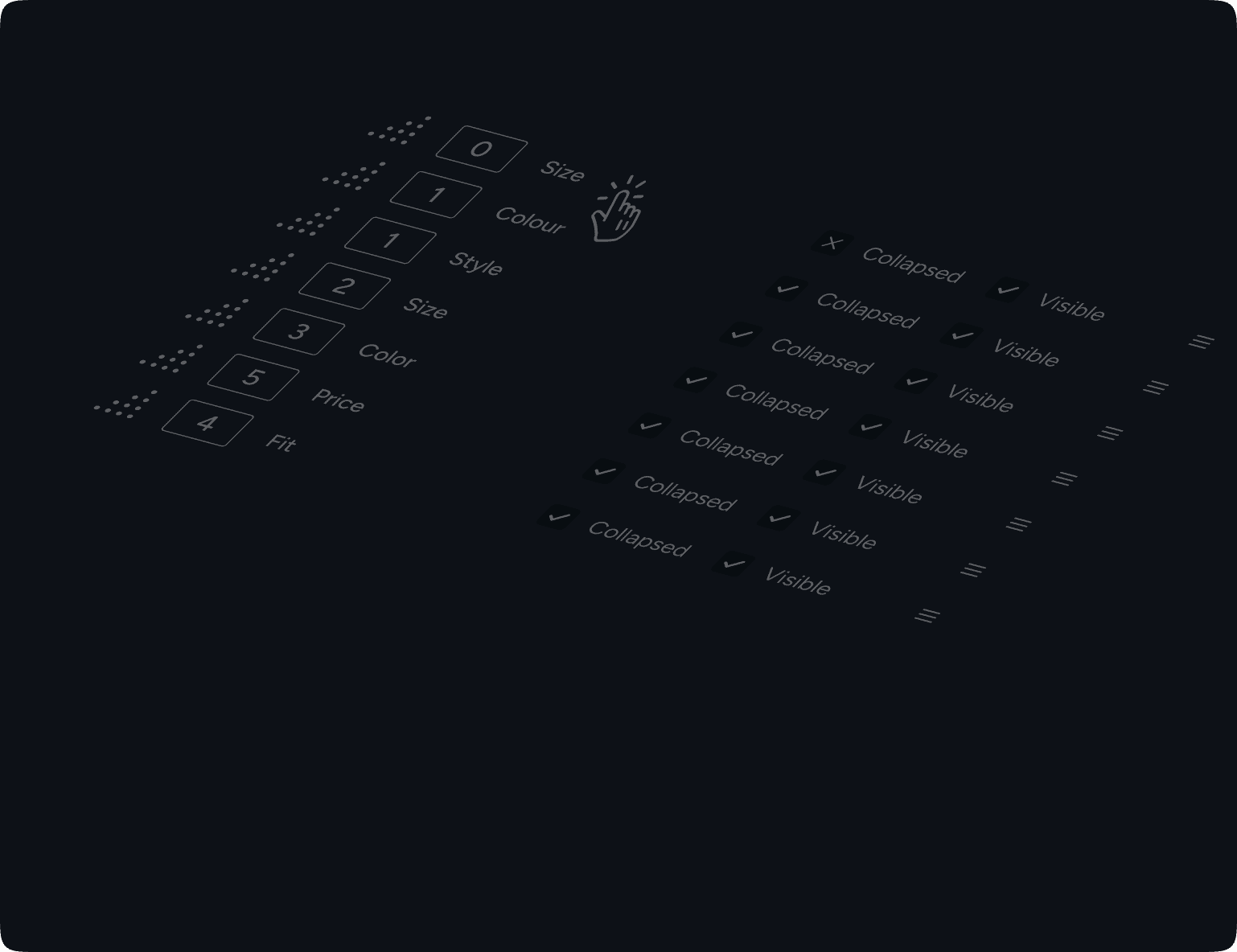
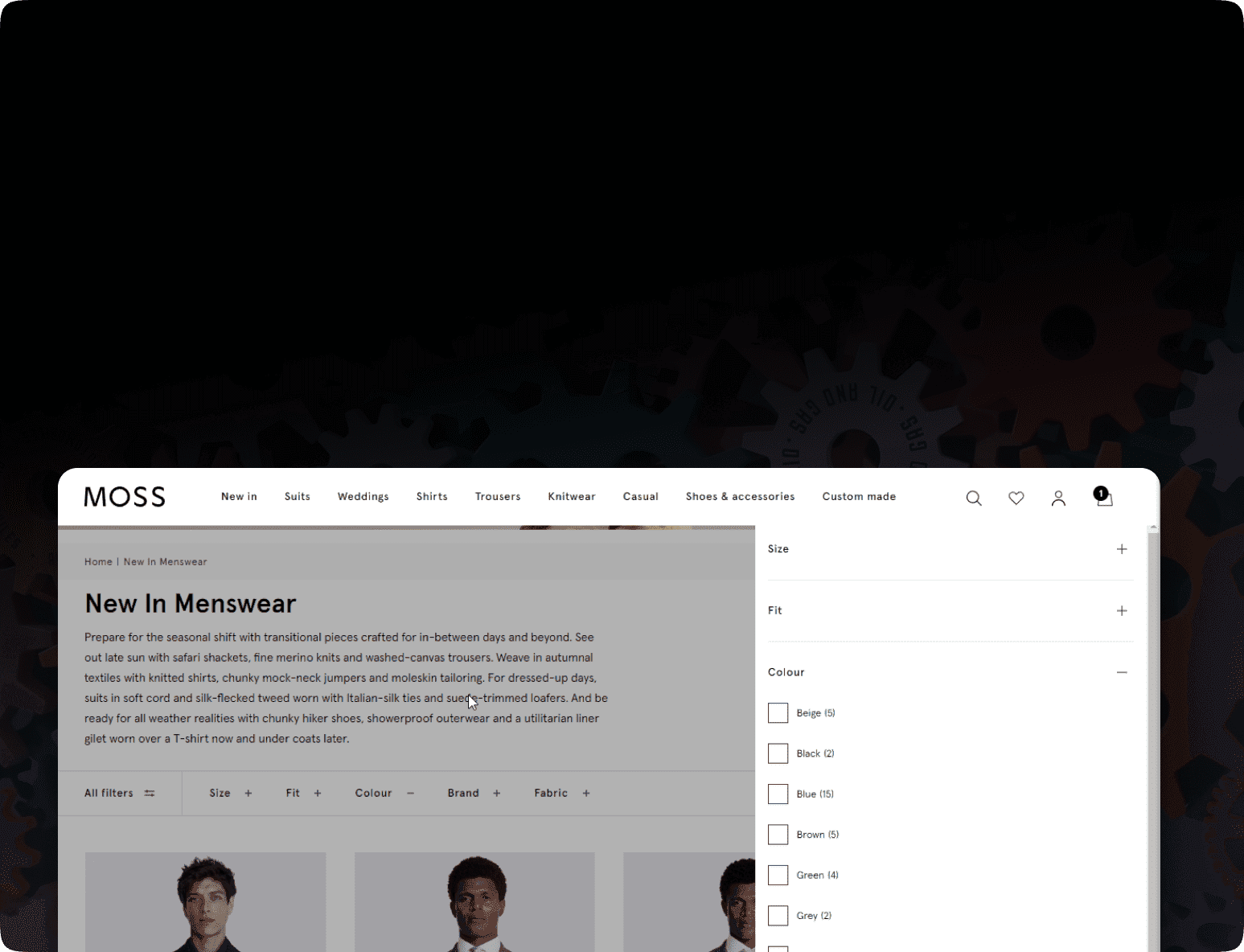
Key features in our
Merchandising module
Comprehensive functionality
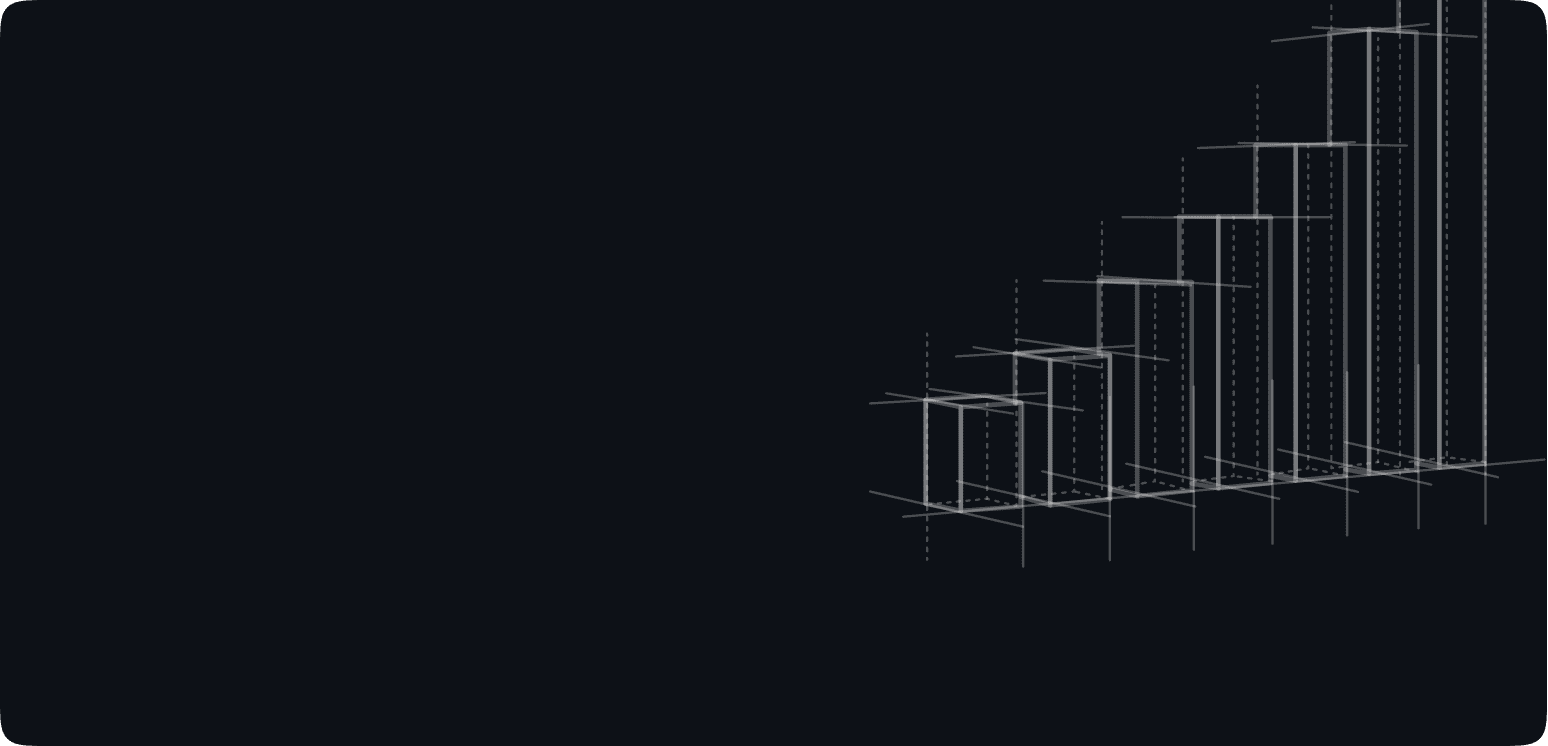
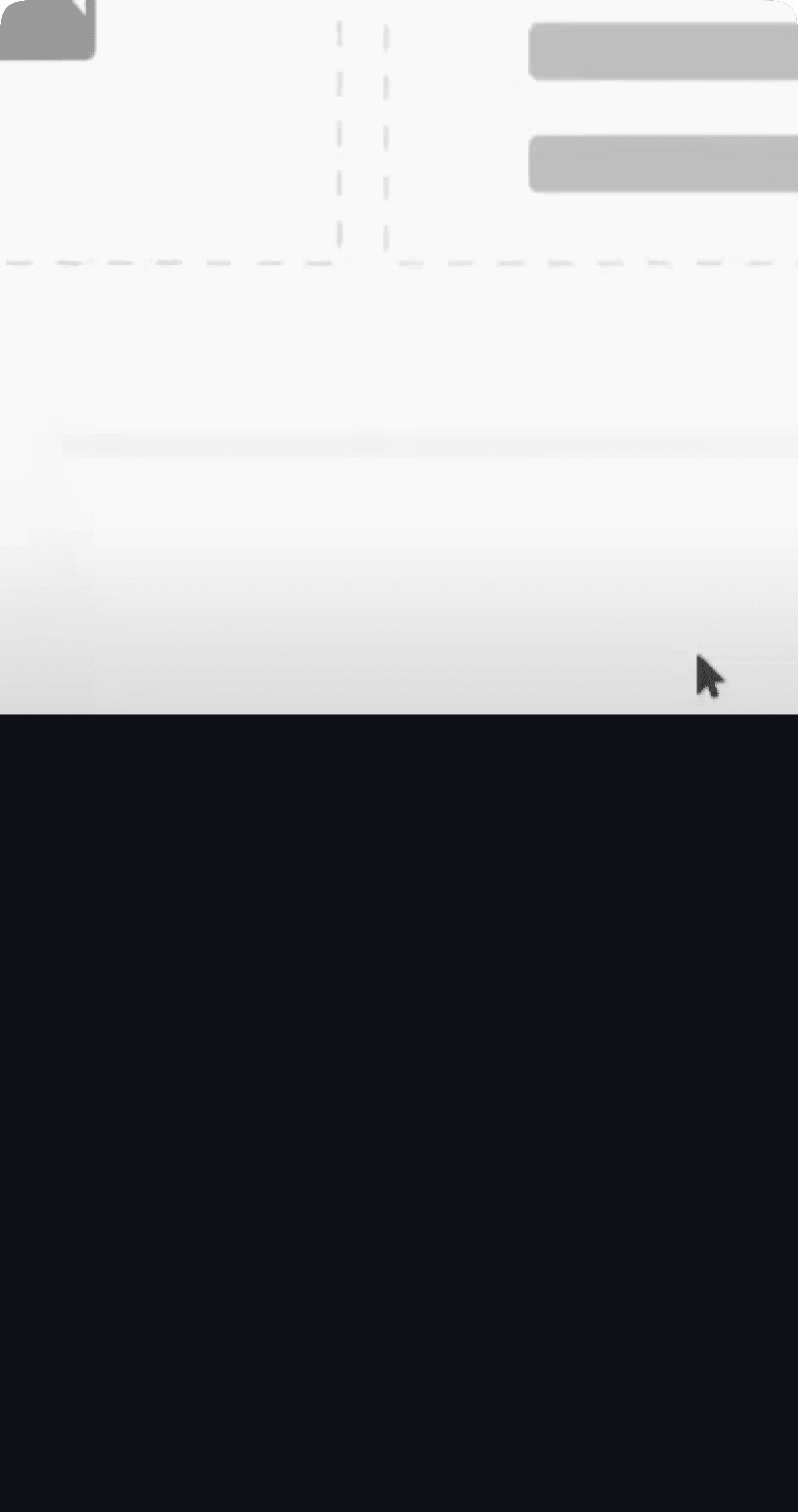

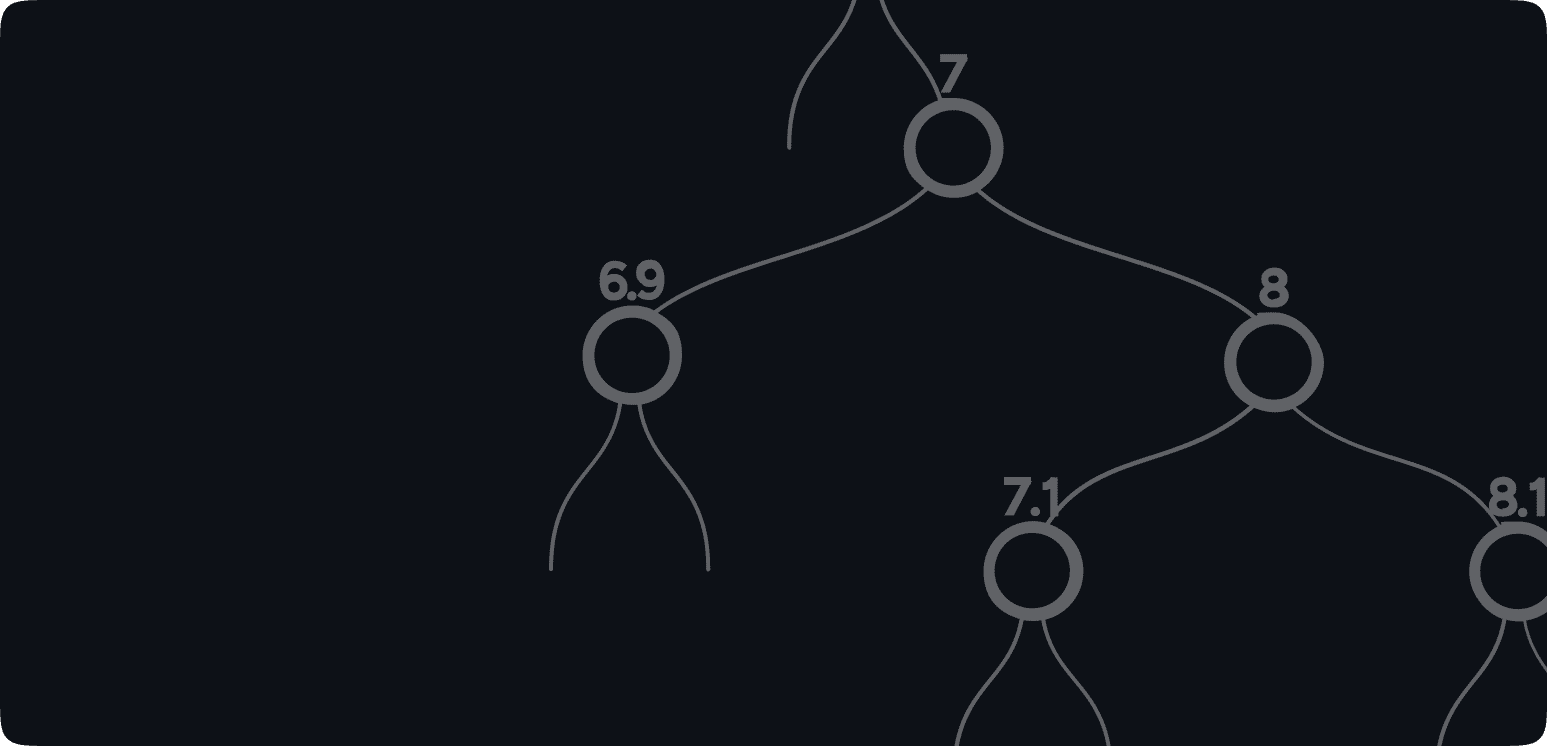
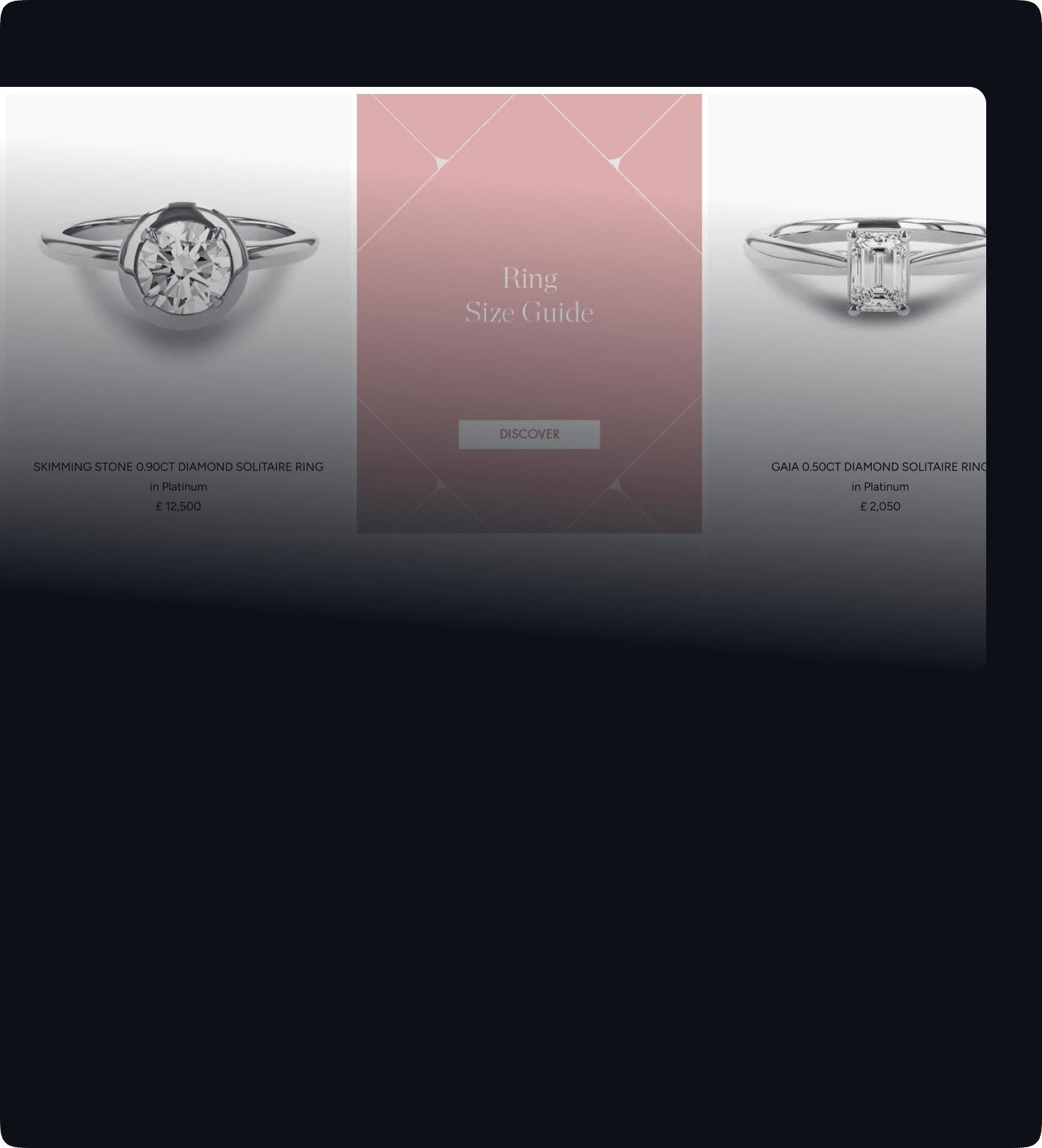
Effortlessly Curate Your Collections with Drag and Drop
Take full control of your fashion storefront with intuitive drag-and-drop functionality. Perfect your product arrangement in seconds.
How to ramp your sales growth through merchandising
Double your sales growth like Moss in year one with dynamic and advanced search and merchandising tools that spark customer engagement, drive up conversion rate and boost loyalty.

Micro-services based architecture
Having a composable micro-serviced based architecture where the way that data is stored and shared between different modules and technologies is heavily obsessed about, enables comprehensive merchandising capability.
Create bespoke balance factors
Do you have product attributes that you want to use as a filter option? Or an attribute that you want to use as a custom factor for retailing? Create a balance factor such as ‘season’ or ‘sleeve length’, so you can add these balance factors into a ‘Summer’ retail rule and push products with a short sleeve or Summer season higher up your PLPs.
Manage multiple sites
When managing multiple storefronts or sites, your eCommerce or marketing team need the ability to efficiently and effectively update sites as quickly as possible. We have built functionality that allows you to share retail rules, filtering rules, balance factors and sort-by settings, across multiple sites. Cutting down on the amount of time needed to keep lots of storefronts updated.
Instant synchronised retailing
When stock is updated or product data is amended, your merchandising and retailing needs to update immediately to avoid any further lack of negative impact on sales. Our merchandising module synchronises retailing between all modules, ensuring that PLPs and PDPs are updated in real-time.
We replatformed from Magento to Remarkable Commerce over 10 years ago, and we have not looked back since.

FAQ section about our Merchandising module
Common questions from our clients and prospects, helping define our approach to merchandising.
Automate your retailing with confidence
Grow your sales and performance through pushing the boundaries and capabilities of your platform, achieved by deeply understanding what your platform can and cannot do.
How many facet filters are available?
There is no limit to the number of facets/attributes/metafields you can have, and no limit to the number of variations or items attached to a product either!
What training is available?
All new clients are given training as part of their onboarding process. Training is delivered by our platform specialists who have deep expertise in the functionality and capability of our admin. We also have a detailed documentation website that is helpful to use as a reference point.
How do we use facet filters?
You can choose which product facets you show as filters on a PLP, this is on a category specific basis - as you may wish to hide/show particular facets only on a certain group of PLPs.
How do we use the balance factors?
Balance factors are the elements which form retail rules. A balance factor is a particular metric or attribute (such as colour, or availability, or conversion rate), that is assigned a weighting. A retail rule uses the weightings of its balance factors, in order to sequence products within a PLP.
Which admin users can create and manage merch rules?
Permission groups are configured by master admin users, so you can define which permission group has access to the merch module. This gives you granular control over which users can create and manage promotions.
How do we add an advert?
There are two main methods of adding an advert into PLPs, either manually on an individual basis, or in-bulk so you can apply an advert into multiple PLPs. Advert images/assets can be uploaded once and then used across multiple PLPs, all of which can have a different position within the PLP.
What reports can we run on merchandising?
There are various standard reports which are available to admin users regarding the performance of categories and merchandising rules. These include category click-through and category conversion reports.
Is the module stand alone or tightly coupled to the platform?
The Promotions module is decoupled with the platform admin and can be digested in a composable approach. Want to integrate our Merchandising module with your existing platform? Lets talk!
Ready to elevate your brand?
Learn how Remarkable Commerce can enhance your online presence and support the growth of your business. Reach out to explore the possibilities.